Resources to Boost Your Remote Team Collaborations
- Gahn Solutions

- Apr 18, 2022
- 4 min read
7 Best Collaborative Tools for Remote Working
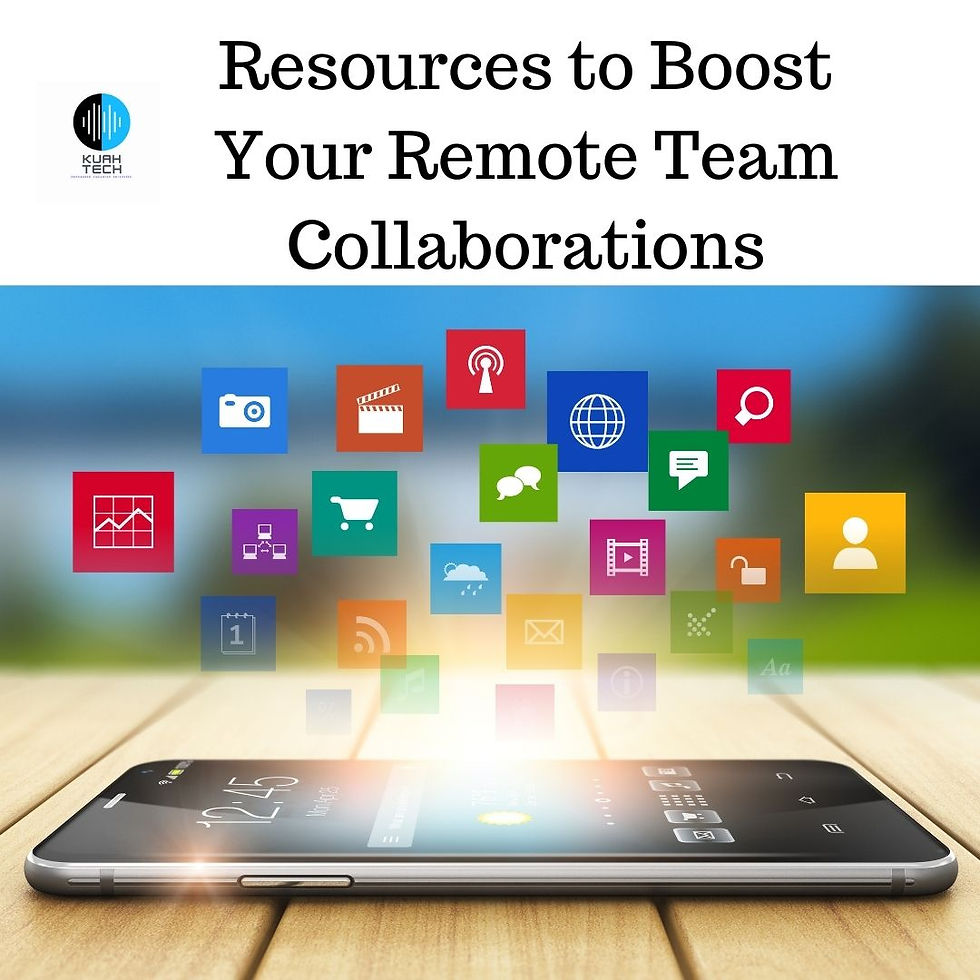
Due to the pandemic and other downturns, more people than ever before are working from home. If you are now a remote worker or if you already were a remote worker, then there are some fantastic collaborative tools that you can utilize to improve your work experience.
What is a Collaborative Tool?
When you're working in the office with your team you would usually use things like whiteboards, post-it notes, and paper when working together.
Working from home means you can no longer brainstorm or meet in the traditional way. The great news is that you can still do everything together like before, but online using a variety of well-designed digital tools.
The next section will cover 7 of the best digital collaborative tools.
7 Effective Collaborative Tools
There are 7 amazing tools that can help you and your team work together. Whether you need to share documents, code, or simply talk to each other via video, there is a tool to suit each need.
Slack
Slack is a wonderful platform that makes collaborating easy and streamlined. Here are the key features -
Conversations. This feature allows you and your team to send messages and files. You can have public and private channels that allow you to work on projects according to need.
App integration. A fantastic feature of Slack is the ability to integrate apps into your workspace. The ability to do this is a great time saver as you can have everything connected.
Calls. Through the Slack platform, you can speak to the team using video or voice calls. A wonderful feature when on a call is the function to share your screen, this means everyone can look at what you are working on in real-time.
Zoom
A great tool for communications is Zoom. Zoom is a video conferencing tool that allows you to talk to each other by video or voice calls. The main benefits are -
Compatible with most devices. Zoom works well on desktop, laptop, or mobile devices. This is great as all team members can connect anytime from anywhere with an internet connection.
Screen sharing. One fantastic Zoom feature is the ability to share screens. When working on a project this allows each person to interact with the work, including using the keyboard and mouse to make changes to the document.
Trello
Trello is a collaborative tool that allows you to create digital boards. These boards can be filled with all information you need for each project. This can include who is working on what, attachments, photos, tasks that are outstanding, and anything else that you need to include.
The most important feature of Trello is that it allows you to access the boards from anywhere. All members of the team can access the boards from any device including mobile.
Google Drive
Google Drive allows you and your team to share a variety of documents when working together. The key features are -
You can share documents saved through Microsoft Office.
Files can be shared with permissions restricted. You can decide who can edit, comment, or only view the file.
Google Drive syncs data across your devices. This is an amazing feature as it means you seamlessly switch from mobile to laptop without losing access to your work.
When working on a document there is a chat function. The benefit of this is that you can discuss changes that are needed in real-time.
Zapier
If you want to be more efficient and free up time for more important work, then Zapier is a tool that can help you achieve those aims.
Zapier allows you to automate your work. The way it works is by letting you connect apps through Zapier. Once you have connected the apps that you use, you then set up a workflow.
For example, it may be necessary for every email you receive to be copied to the team. Instead of manually doing this each time you receive an email, you can set up a workflow in Zapier. This means every time you get an email, Zapier will automatically send it to the required destination such as Google Drive.
InVision
InVision is a prototype tool that allows you to create and share working website designs. The designs are interactive which means the team can see how they are meant to work.
The tool includes a comment feature that allows users to communicate about the design without the need to use emails or other methods. InVision also allows you to create responsive mockups. The benefit of this is that you can test how your design will work on desktop, laptop, or mobile.
GitHub
If you are building software, then GitHub is a fantastic choice to aid collaborative working. Using the platform, the team can discuss and work on the code for the software you are making.
Apart from working on the software the GitHub platform allows tasks to be assigned. Project leaders can manage the team through GitHub which means that milestones can be met.
Working from home comes with many challenges. The good news is that there are digital solutions for most issues you may be facing.
The collaborative tools listed in this article can improve you and your team's day to day work. Most importantly, they can help you stay connected to each other.

Comments